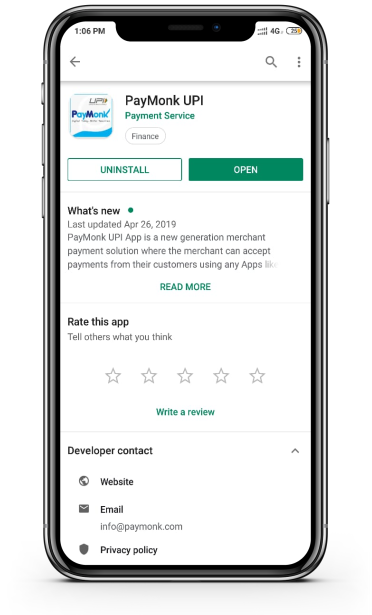UPI becomes the biggest competition for e-wallets. Although, apps have been consistently giving rewards for UPI transactions, there are other benefits linked to UPIs. Any UPI app facilitates a simple way where customers can directly login, select QR or UPI id followed by their UPI PIN to instantly transfer money. UPI really changed the face of economy and now customers are not even worried to take care of their wallets. Gone are the days when people used to round off calculations. Now even the decimal transactions are taken care of which is a big plus for customer who use UPI apps.
There are multiple advantages for using UPI as a transacting medium. The major benefit is that it is absolutely free and very convenient. The Growth of UPI till 2019 has been shown below:
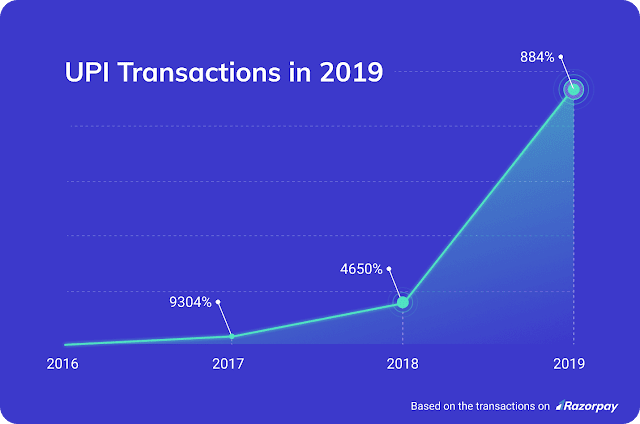 |
| Image Source: Razorpay |
PayMonk has been helping small and medium enterprises with it’s newly launched PayMonk UPI app. The following options for merchants and payees have been provided.
For Merchants
1. Large pool of customers
Tap customers without credit or debit cards. More than 50 million customers use UPI.
2. Safe and secure transactions
No hassle of signatures. No hassle of receipts. No risk of storing customers’ virtual address like in cards.
3. Low cost payment
UPI is a low-cost method as compared to other modes of funds transfer.
4. 24×7 Transactions
Accept payments anytime through Paymonk UPI app.
For Payee
1. Better Security
Customers share only their virtual address and no other sensitive information.
2. Singe click facility
Transactions are authorized by entering the correct PIN.
3. Multiple utilities
Can be used for split sharing with cash on delivery, merchant payments and remittances.
4. Multiple interfaces
Payment request can be generated 24×7 on the web or on an authorized mobile interface (app).
How to start using PayMonk’s UPI App (The 5 simple steps):
- Install app from Google Play Store
- Sign up and Enter Mobile no.
- Enter the OTP and validate
- Fill personal and store details
- Enter Bank Account Details and request a Printed QR Code
Source: https://paymonk.com/upi.html